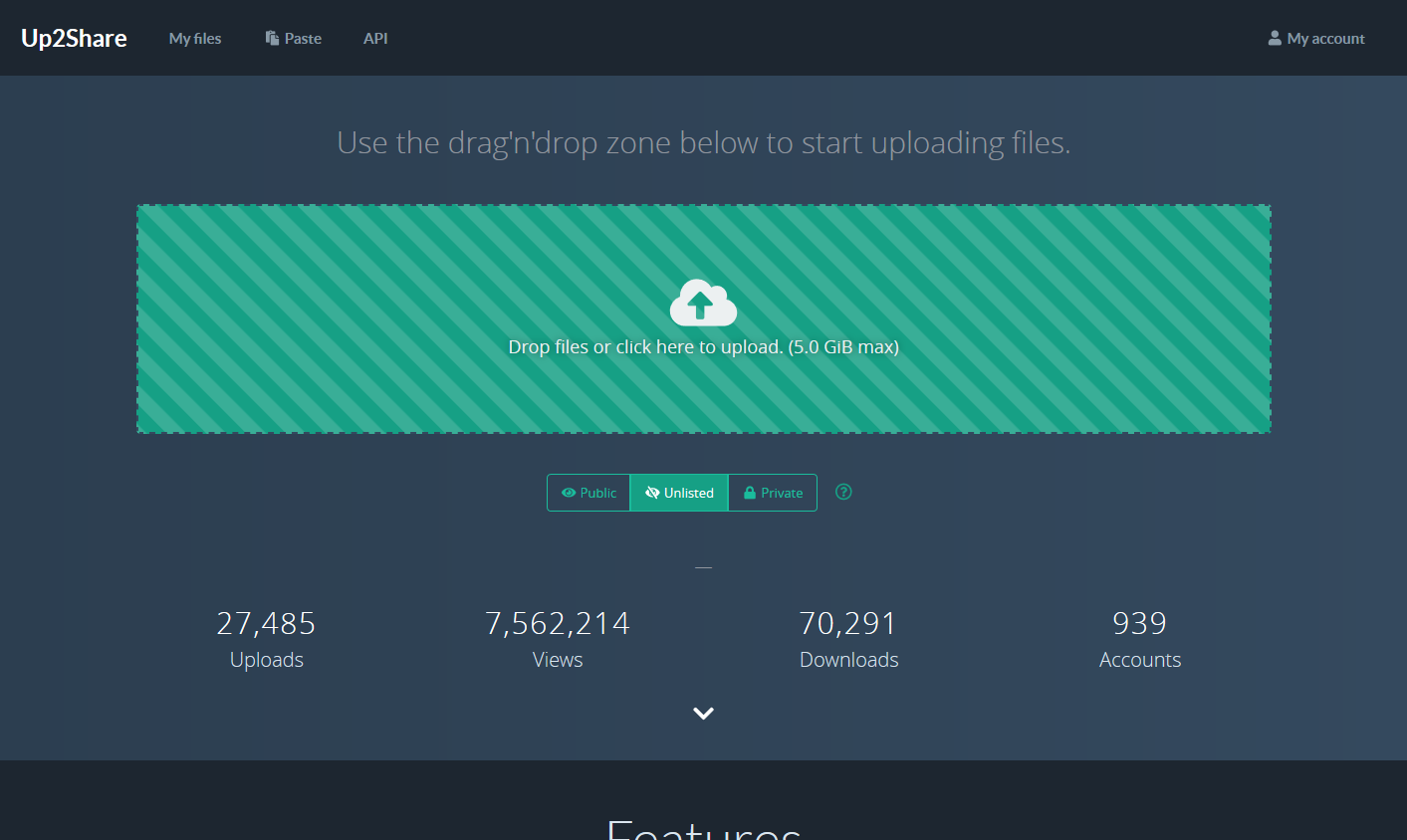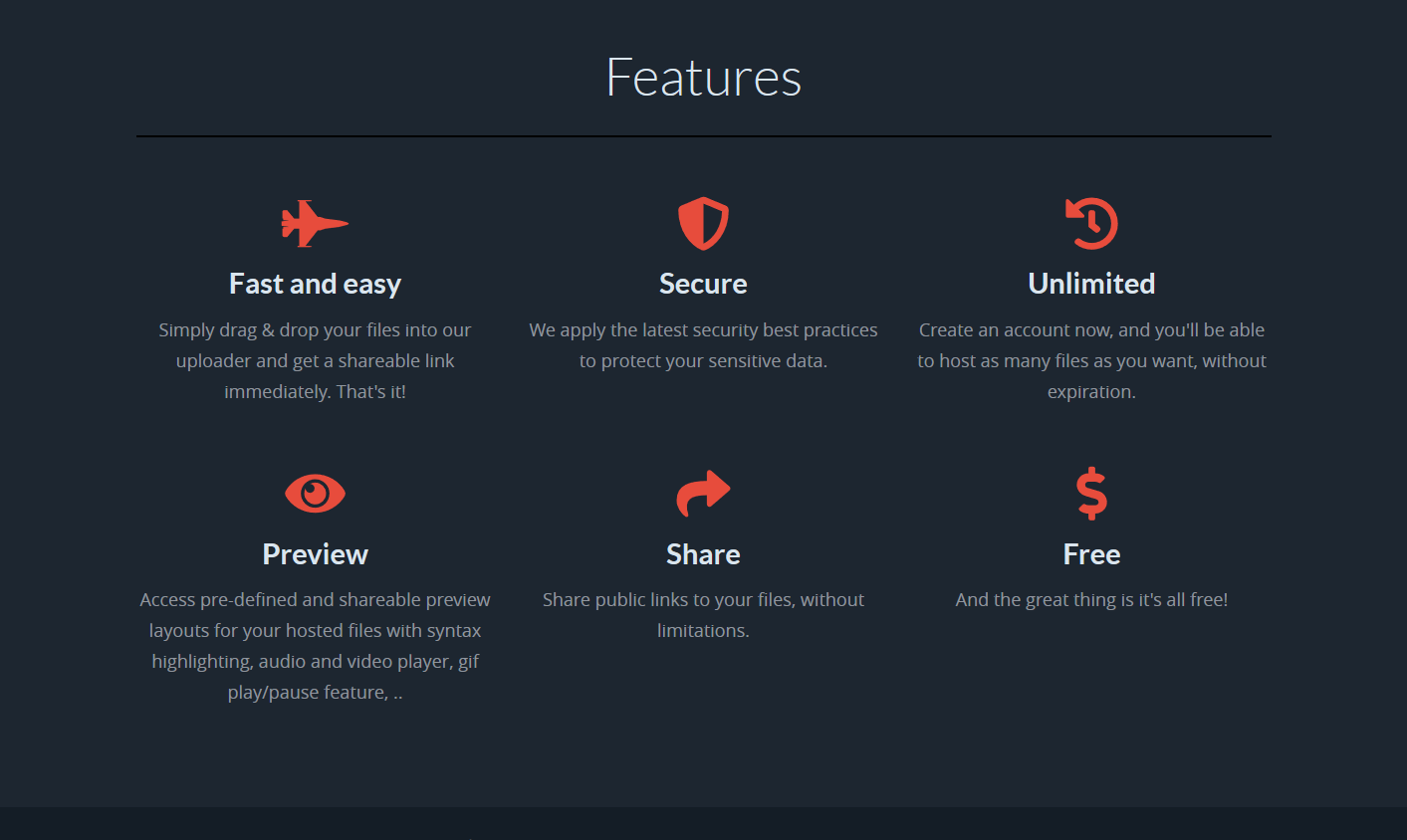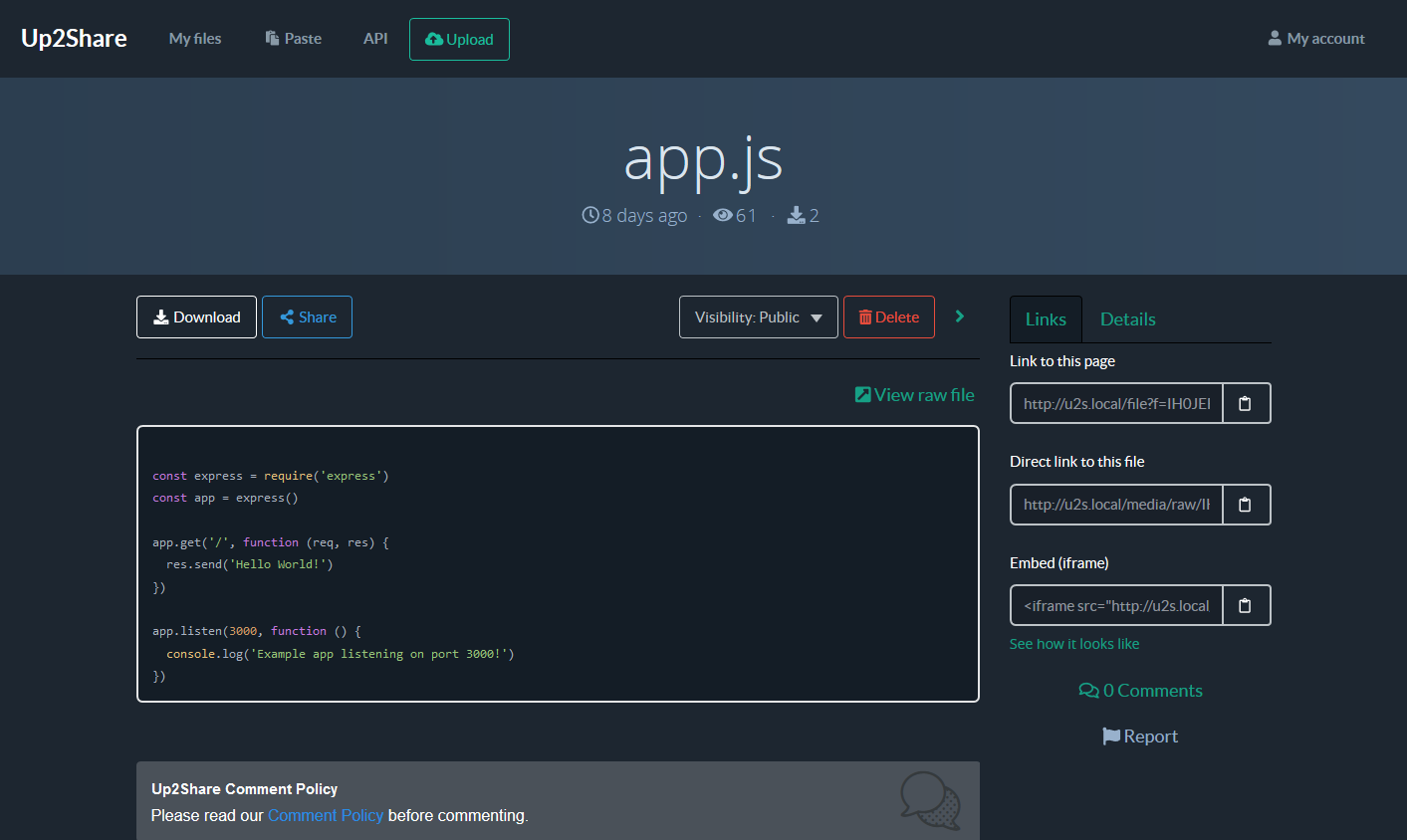Basic Upload
The basic upload feature lets you upload small files quickly and with simplicity. Unlike the Resumable Upload process, you only need to send a single POST request to the API.
POST /filesRequest Headers
The following request headers must be set.
Content-Type: application/json; charset=utf-8
X-Upload-Content-Length => 9999,
X-Upload-Content-Type => application/octet-stream
X-Api-Key: your_api_keyContent-Typedefines the MIME type of the request. Since you are sending data as JSON, its value must beapplication/json; charset=utf-8.X-Upload-Content-Lengthdefines the number of bytes that will be uploaded. Its value must be equal to the size of the file you are uploading.X-Upload-Content-Typedefines the MIME type of the file that you are uploading. It can also be set toapplication/octet-streamby default.
Request Body
Then, here is the request body. That's where you are able to specify the file metadata and its content.
visibility attribute is not required as it defaults to public.
{
"filename": "your_file.exe",
"description": "Hello world.",
"visibility": "public",
"contents": {base64EncodedFileContents}
}The contents attribute must contain the file contents, encoded as Base64.
Response
If the request succeeds, the API will respond with a 201 Created status code, and the response will include a Location header that specifies the file URL. This means that the upload is complete and successful.
Otherwise, if the request did not succeed, you should find a pretty straightforward error message. Also, don't forget to take a look at the Response Codes section in order to learn more about JSON-based error messages.