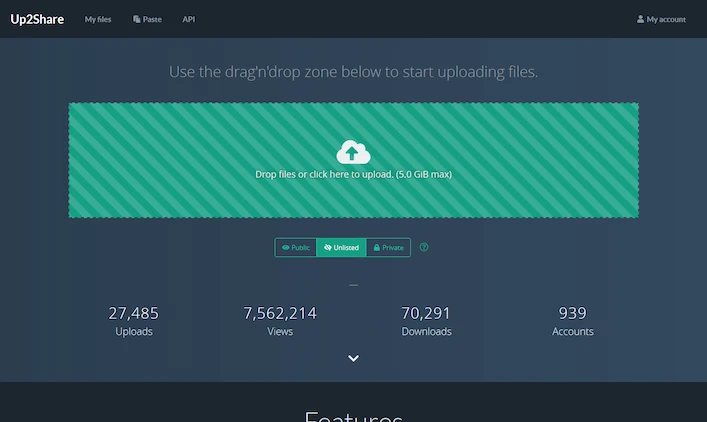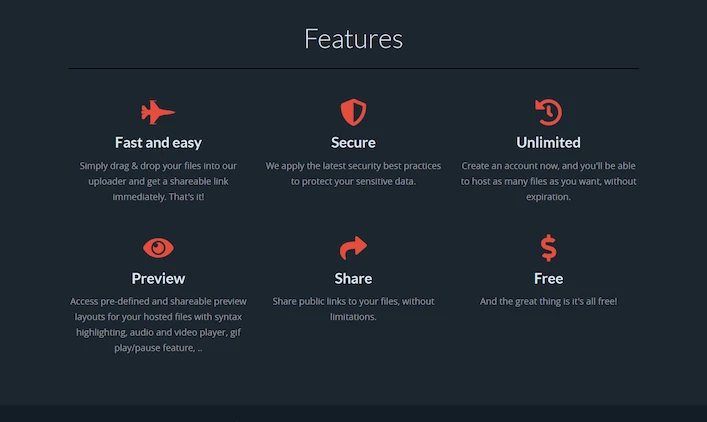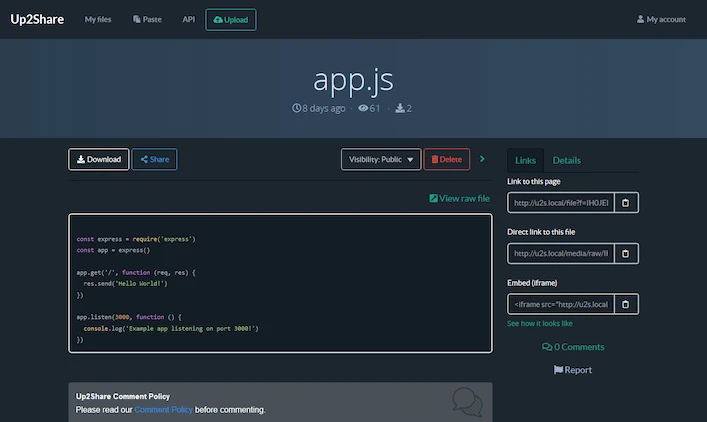Getting Started
Introduction
This document is intended for developers who want to write applications that interacts with Up2Share. It explains basic concepts of Up2Share's API. It also provides some examples in order to get you started easily.
We also provide SDKs in several languages such as PHP, Python, .. We recommend that you start by learning how the API works before using them.
The API base URI is the following one: https://api.up2sha.re.
Sign up for Up2Share
First you'll need to create a free Up2Share account. If you don't have one already, just sign up!
Authentication
The Up2Share API uses an API Key based authentication system. You will find your personal API Key in your Account settings. This key is all you need to use the API.
The API Key needs to be included in every request, as an X-Api-Key header. The header is formatted like so.
X-Api-Key: your_api_keyVersioning
Because we aren't versioning the API in the URI you need to use an Accept header to request a specific version. The header is formatted like so.
Accept: application/vnd.u2s.v1+jsonRate Limiting
Rate limiting of the API is based on a per-user basis. This means that when using your API Key, rate limit is determined globally for the entire user account.
1 Minute Windows
Rate limits are divided into 1 minute intervals. All endpoints require authentication, so there is no concept of unauthenticated calls and rate limits.
Here is the limit in place for API requests:
- 30 requests per minute
HTTP Headers and Response Codes
When requesting the API endpoints, you will find RateLimit headers in responses. These headers will help you know how much requests you are able to send before the limit resets.
X-RateLimit-Limit: 30
X-RateLimit-Remaining: 29
X-RateLimit-Reset: 1511007754If you exceed the maximum number of requests allowed in a minute. The API will respond with a 429 Too Many Requests status code.